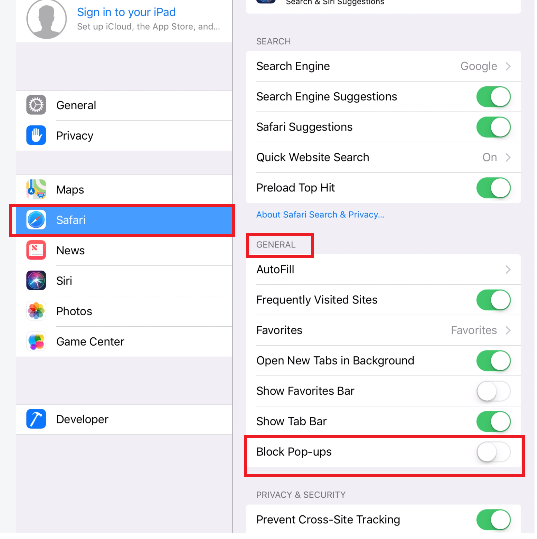Safari - Enabling and disabling pop-up blocker
Steps for how to enable and disable the pop-up blocker on your iOS device.
1. Launch Settings.
2. Tap Safari.
3. Under the General section, click the toggle next to Block Pop-ups to enable or disable the pop-up blocker. A green toggle indicates an enabled pop-up blocker.